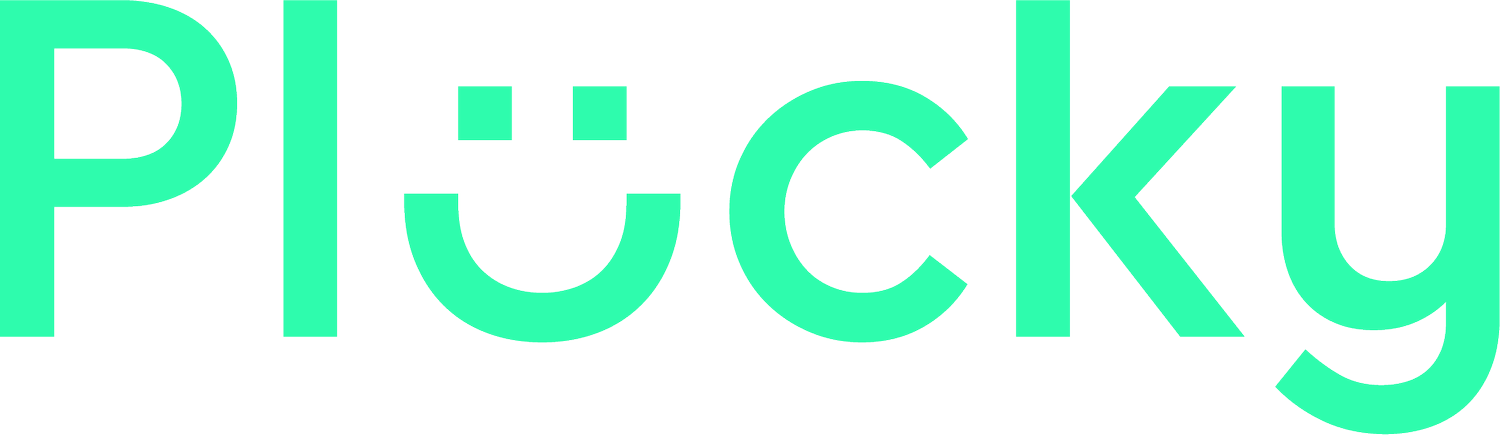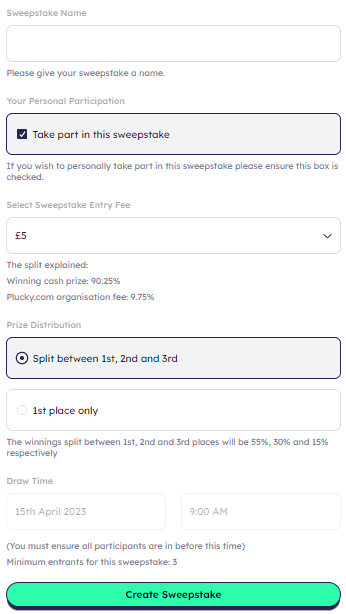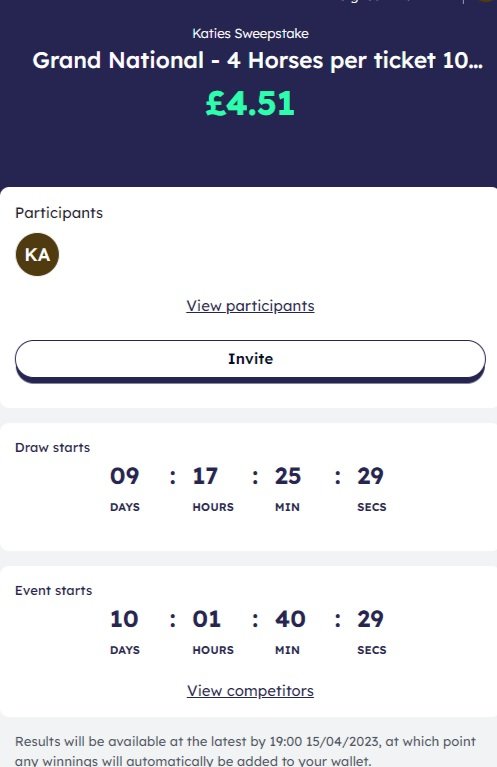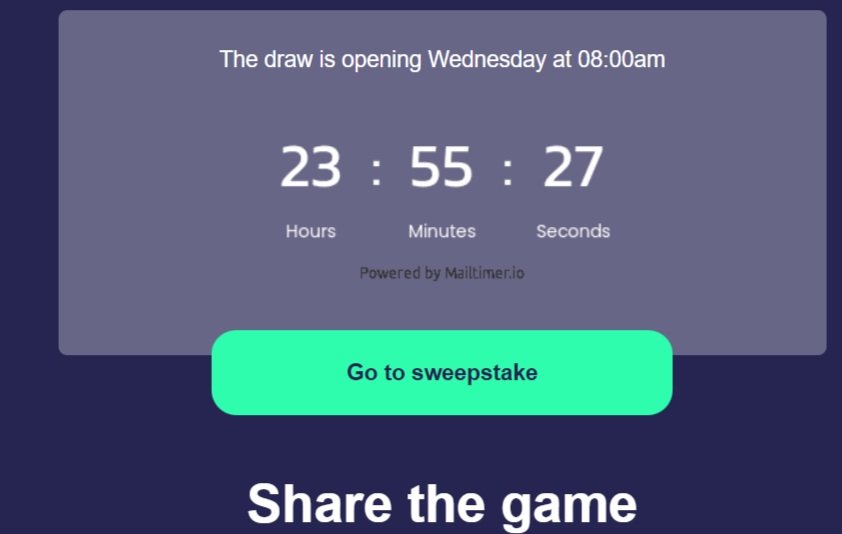Playing
How do I set up a sweepstake?
Once you have successfully completed the registration process you will be able to create your own sweepstake for colleagues, friends and family to join in with. Here’s a step by step guide to how the process works. After you have signed up or logged in:
Click “create sweepstake”
On the next page you will see all the games that are available to create a sweepstake on, scroll through and select the game you want to play.
You will be able to set the parameters for your game, these include the sweepstake name, the amount you want to play and whether its winner takes all or a split 3 way, 1st, 2nd and 3rd place prize pot.
Make sure you have checked the “Your Personal Participation” box if you want to enter the sweepstake yourself.
You will also see our fees:
If you choose to have a pot split 3 ways between 1st, 2nd and 3rd then the total amount (less Plucky.com fees) will be split as follows:
Prize Distribution - 1st, 2nd and 3rd places will be 55%, 30% and 15% respectively*
Winning cash prize: 90.25%
Plucky.com organisation fee: 9.75%
*100% of total winning cash prize.
If you choose to have a winner takes all ( 1st place only) pot or multiple player per ticket sweepstake, the whole pot, (less Plucky.com fees) will go to the winning ticket.
The next step in the process is payment for your own entry (assuming you, as the creator, are playing). You need to enter your bank card details on the secure payment page as you would a standard internet purchase.
Once your payment has been processed your sweepstake will be set up and ready for you to share with your colleagues, friends and family. Your sweepstake will show you the following information:
The name of your sweepstake (what you chose to call it)
What the sweepstake is - i.e. 4 Horses per ticket in a 10 ticket draw
The total pot available to be won less the Plucky.com fee. (Explained above)
The initials of each participant currently in the sweepstake
The “invite” button - which will enable you to share the unique sweepstake ID code with your colleagues, friends and family i.e. Invite code: QSXEA. Depending on the device you are using the share options range from copy and paste to email, WhatsApp, FB messenger and Instagram
A countdown to the draw start time. See The Draw
A countdown to the event start time
Names of competitors in the field for relevant event
Estimated results time
When the sweepstake has been shared people will get an invitation to join the event on the platform you have chosen to share on, or can sign up to Plucky.com and use the invite code assigned to your sweepstake. See Joining a Sweepstake.
Joining a Sweepstake
If you have been invited to join a Plucky.com sweepstake you will have received an invite link and/or invite code, usually via one of the following methods, copy and paste to email, WhatsApp, FB messenger and Instagram. If you do not already have a login for Plucky.com you will be asked to sign up. See Sign Up and Verification. Once this is completed you can “join a sweepstake” via the menu option on the homepage. To open the menu options click your initials in the top right corner and click “join a sweepstake”, you will be asked to enter the invite code or opening the link sent you by the creator. The sweepstake invite code can also be found at the end of the link you have been sent i.e. plucky.com/join-sweepstake/4MMF776. Once you have successfully joined you will be asked to securely pay the entry fee set by the creator of the sweepstake and you’re off!
The Draw
The draw for the sweepstake will take place at a time and for a duration set by Plucky.com, this will vary from event to event but likely be the day before the event starts. The draw will be open for a set amount of time to enable all participants to login and pick their tile (the tile is the digital equivalent of a paper ticket you would draw from a hat/glass/bag). All participants will be sent an email to remind them the draw is taking place at the designated time and there will be social media posts reminding of this too. After you have selected your tile at random (see Randomisation Process) you will be able to digitally scratch it and reveal your randomly generated competitor. For fun you can add an emoji to the sweepstake for others to see depending on how you feel about your pick. The draw will remain open for the allotted time period stated. If not all participants have made their selection by the draw close they will be randomly allocated a tile and be informed of their automatic choice. (Its more fun if everyone is encouraged to scratch a tile)
The Event
The event will run for as long as deemed necessary by Plucky.com. This can be a few hours i.e. The Grand National or weeks i.e. Wimbledon. You will be able to see the event duration on the event page.
The Results
The results will be uploaded to Plucky.com once they have been announced and verified by the specific event. The estimated results time is available to see at the bottom of the main sweepstake page. Once the results have been gathered, entered and verified by Plucky.com they will be submitted and the winner/winners will be notified by email and on the Plucky.com web app when they next log in.
Winnings
All winnings will be automatically deposited into the player's Plucky.com wallet which can be found in the menu section.
Participants who have accrued monies in their wallet will have the ability to withdraw their winnings into their bank account. You also have the option to leave the winnings in your Plucky.com wallet and use this to enter future sweepstakes.
Random Allocation Process
Read how we randomly allocate the sweepstake competitors here.
If you have any concerns or questions please don't hesitate to contact us via email get@plucky.com
We always recommend reading our Read our Terms & Conditions, Privacy Policy and Rules of the Game.